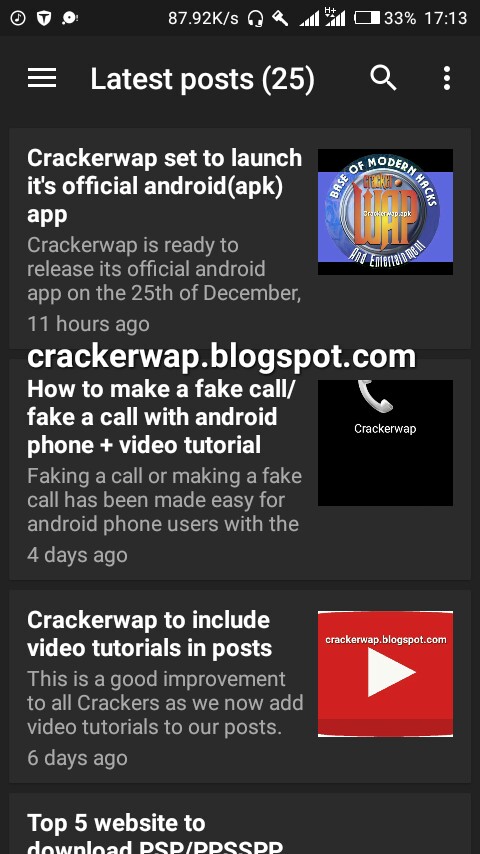 Last year,we launched our official android app named Crackerwap which you can download by tapping Here.
Last year,we launched our official android app named Crackerwap which you can download by tapping Here.
Ever since we launched our android app,many people have been asking us how to create their own android app for their blog. This lead to the publishing of this post to show you all how you can create your own android app.
Before we proceed,we will like to tell you all some of the importance of creating an android app for your blog.
Importance of owning an android app for your blog/site
1. Helps in blog publishment {When your users share your blog app to their friends}.
2. Makes it easy for your site visitors to access your posts by just downloading your android app.
3. Helps in blog promotion.
The above are some of the importance of owning an android app.
How to create an android app for your blog.
1. Visit www.appyet.com and sign up with your email.2. Verify your email and sign in to appyet.com {You should type your desired android app name and choose any template}.
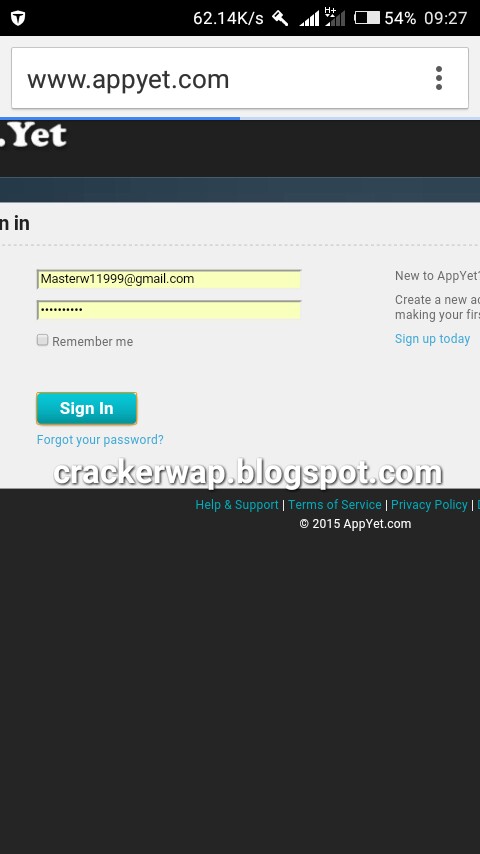

3. You will see the below image.
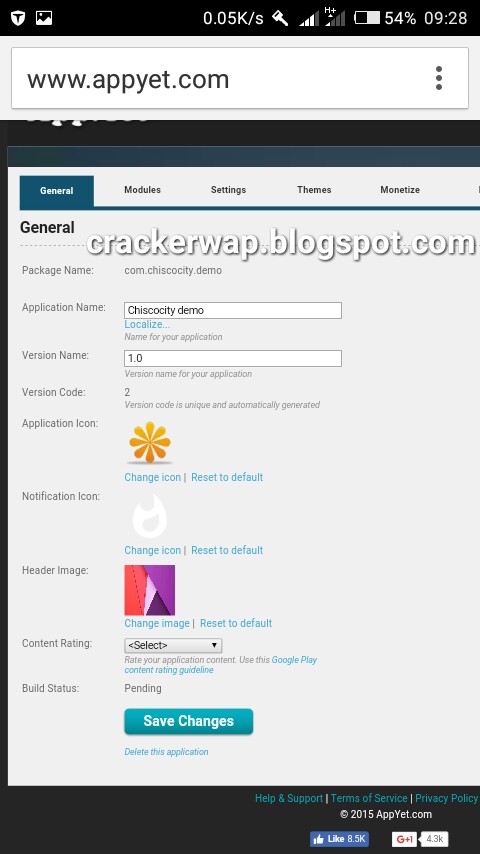
Application name: Input a desired name for your app.{we are using Chiscocity demo}.
Version name: Input 1.0 as it is your first app.
Application icon: Tap change icon and upload your desired image{maybe your site logo}.
Notification icon: You might change it{if you desire}.
Header image: Change it to your site logo.
Content rating: Leave it at select or choose every one.
4. Tap save changes.
5. You will see the below image(tap modules if you did not see the below image)
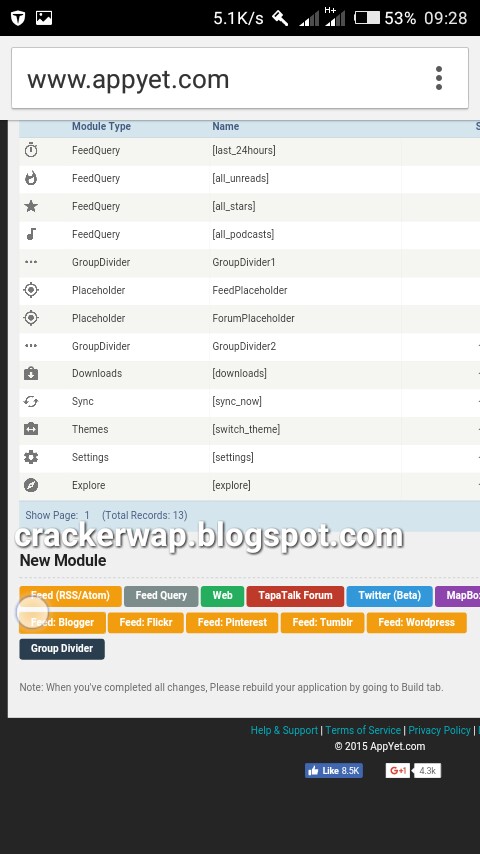
6. Tap Feed: Blogger.{located at the down left side}.
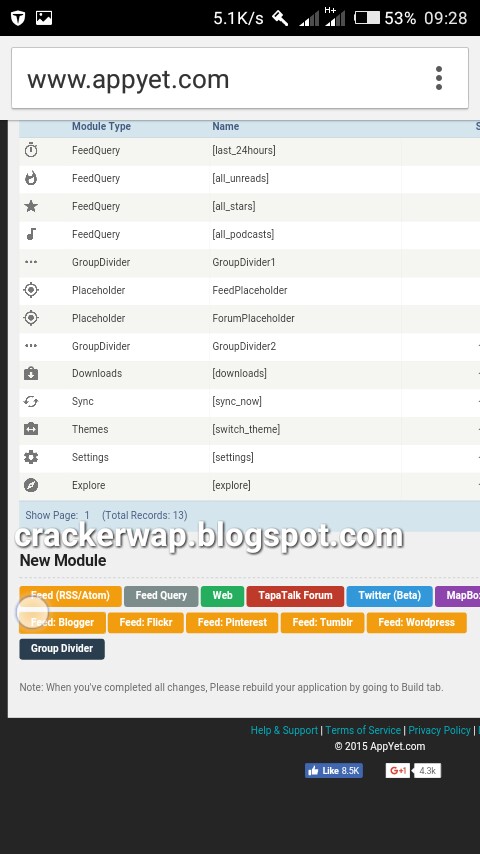
7. Fill the below form.
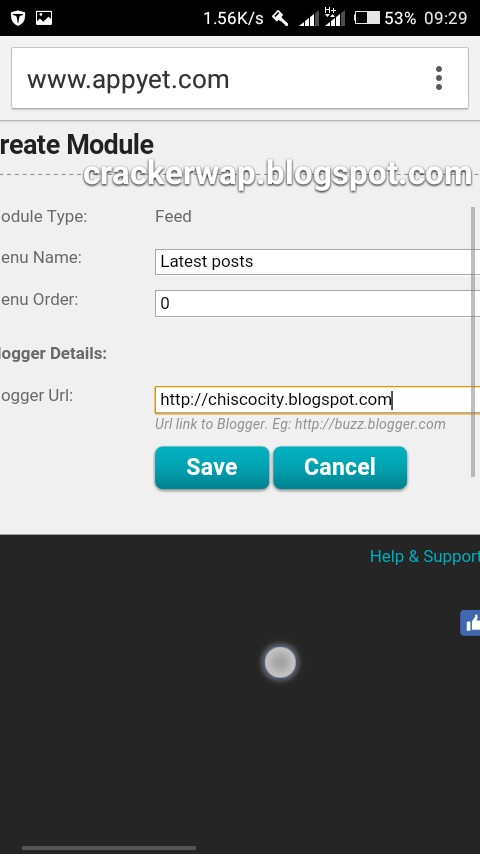
Menu name: Latest posts.
Blogger url: http://crackerwap.blogspot.com {replace crackerwap with your blog url}.
8. Tap save.
9. Tap build {located at the top right side}.
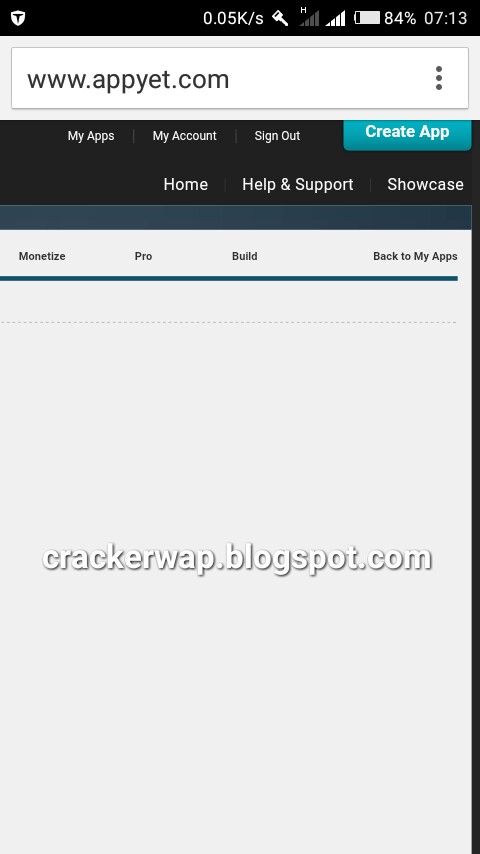
10. Tap submit to build.
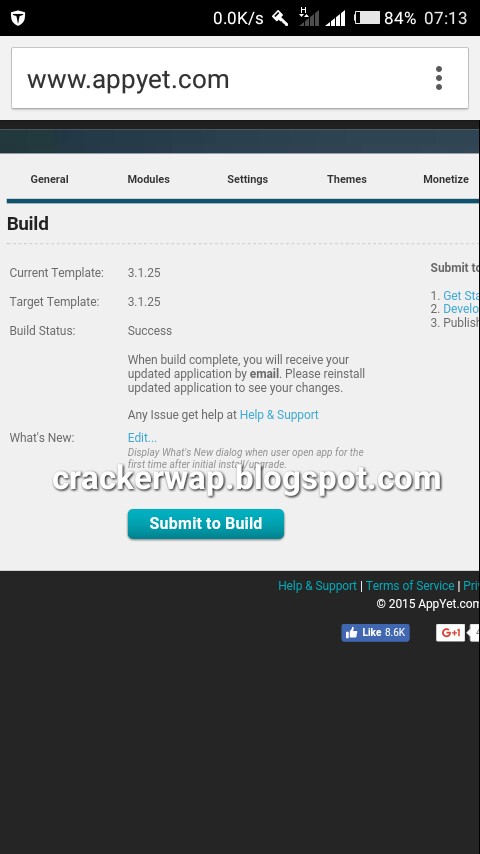
11. Check your mail inbox{email or gmail} after about 20mins and download the attachment.
12. Extract the .zip attachment and install your app.
13. On your data connection and test your app. Now you can make any changes by signing in to appyet and tap apps.Then make your changes and submit to build{which you will install and test before publishing}.

8 comments
Click here for commentsThis info is useful let me see how it works
Replycool
Replyhello,
Replypls I read this post 1week ago and tried to create an app for my blog.. www.goodiestechs.tk
till today,I haven't received any email with the zip files....any help ls
Lol, sorry for what you might have encountered.
ReplyThey sent you an mail which you can locate in the SPAM folder.
Locate your spam folder and open it. You will see Appyet, then scroll down and download the zip file.
NOTE: use phone gmail or chrome browser than uc mini.
OK...thanks a lot.I have seen it.....
Replycommenting from www.goodiestechs.tk
I will really try it out....
ReplyHope it works!!
Sure, it will work.
ReplyHow To Create And Design An Android App For Your Blog ~ Crackerwap - Base Of All Hacks And Techs >>>>> Download Now
Reply>>>>> Download Full
How To Create And Design An Android App For Your Blog ~ Crackerwap - Base Of All Hacks And Techs >>>>> Download LINK
>>>>> Download Now
How To Create And Design An Android App For Your Blog ~ Crackerwap - Base Of All Hacks And Techs >>>>> Download Full
>>>>> Download LINK
ConversionConversion EmoticonEmoticon